< Back to Manage Trainings and Data Help Page 
Updating Training Dates
If the date of a training has changed, you can update the date and time in the backend of the course and users will be notified via email of the date change.
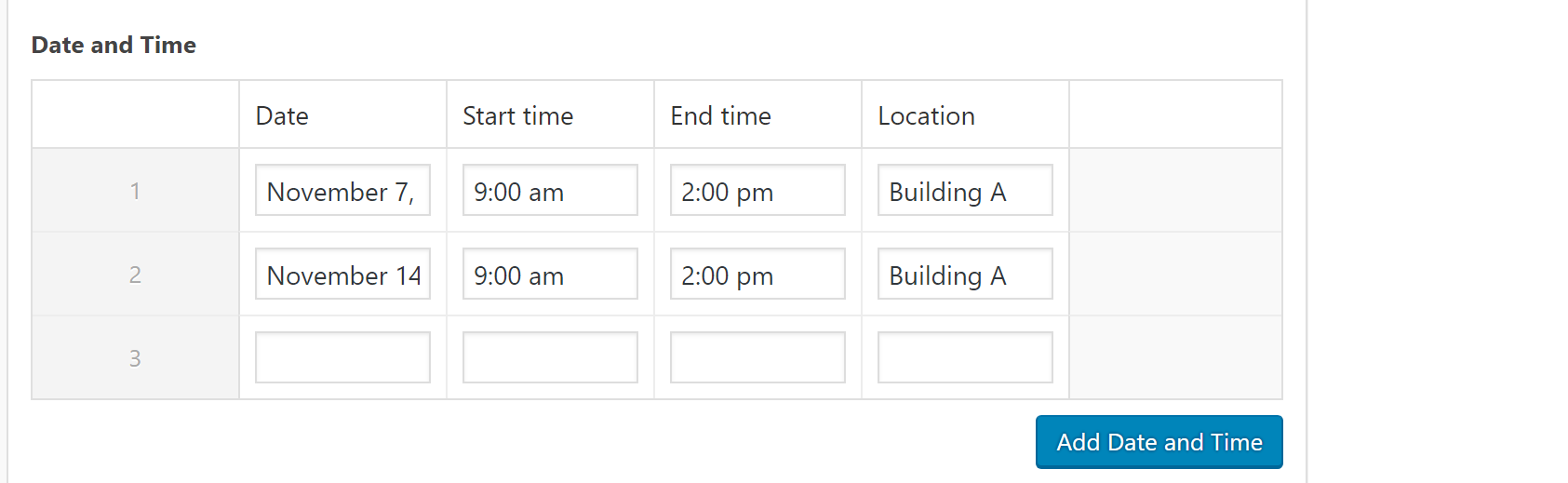
Closing Registration
If you would like to set a close date for registration, this can be done on in the backend course settings under the registration tab.
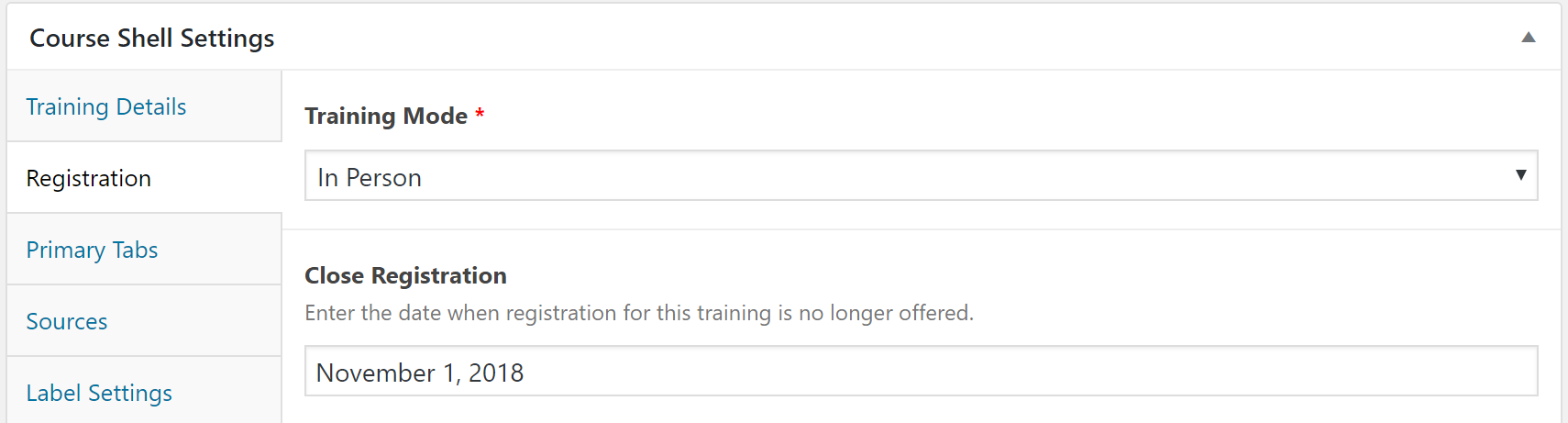
Setting or Changing Class Capacity
Admins will have the ability to set a max capacity for a training and they can edit this as well. The class capacity cannot be decreased however it can be increased. Increasing the class capacity will move users from the waitlist to the course. For details on managing capacity, see Step 5 on the Creating the Course Shell:  http://carecompasslms.hwapps.org/creating-the-training-shell/
Changing Details for How the Course Displays in the Training Catalog
Admins have the ability to edit the course category, credit type, training mode, and course requirement category which are all filterable items. Setting the course requirement category to featured recommended training will display the training at the top of the catalog and will also show on the OCH homepage under the featured trainings carousel. For more details on this setting, view Creating the Course Shell: http://carecompasslms.hwapps.org/creating-the-training-shell/