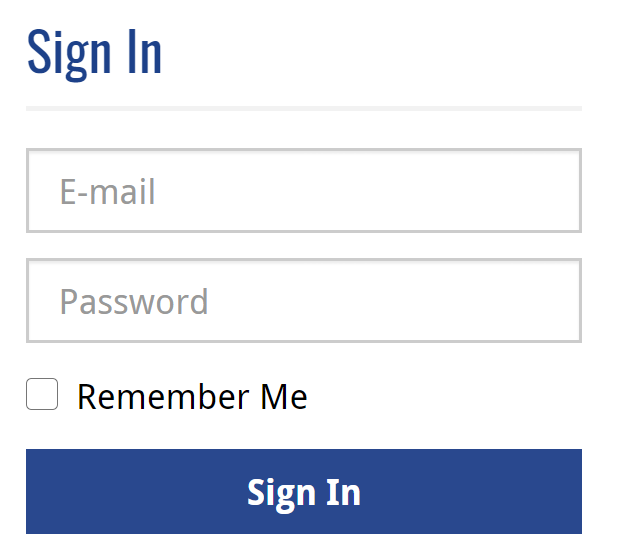Log-In Help
Having trouble logging in? Here is a quick guide to logging in to the LMS.Â
Note: these instructions take place from the homepage of the LMS.
If you follow these steps and still cannot log in, please email [email protected].
To log in, enter your Email and Password in the appropriate fields on the homepage, and then click Sign In.
If you would like for the system to remember your information for the next time you log in, you can check off Remember Me before signing in.
If you don’t know your password, you can click the button below to reset it.