How to Browse and Register for a Training
Step 1:Â Go to the Care Compass Network homepage HERE and log in to your account
Step 2: On the main menu, hover over “Find a Training” then select the category of training you would like to browse
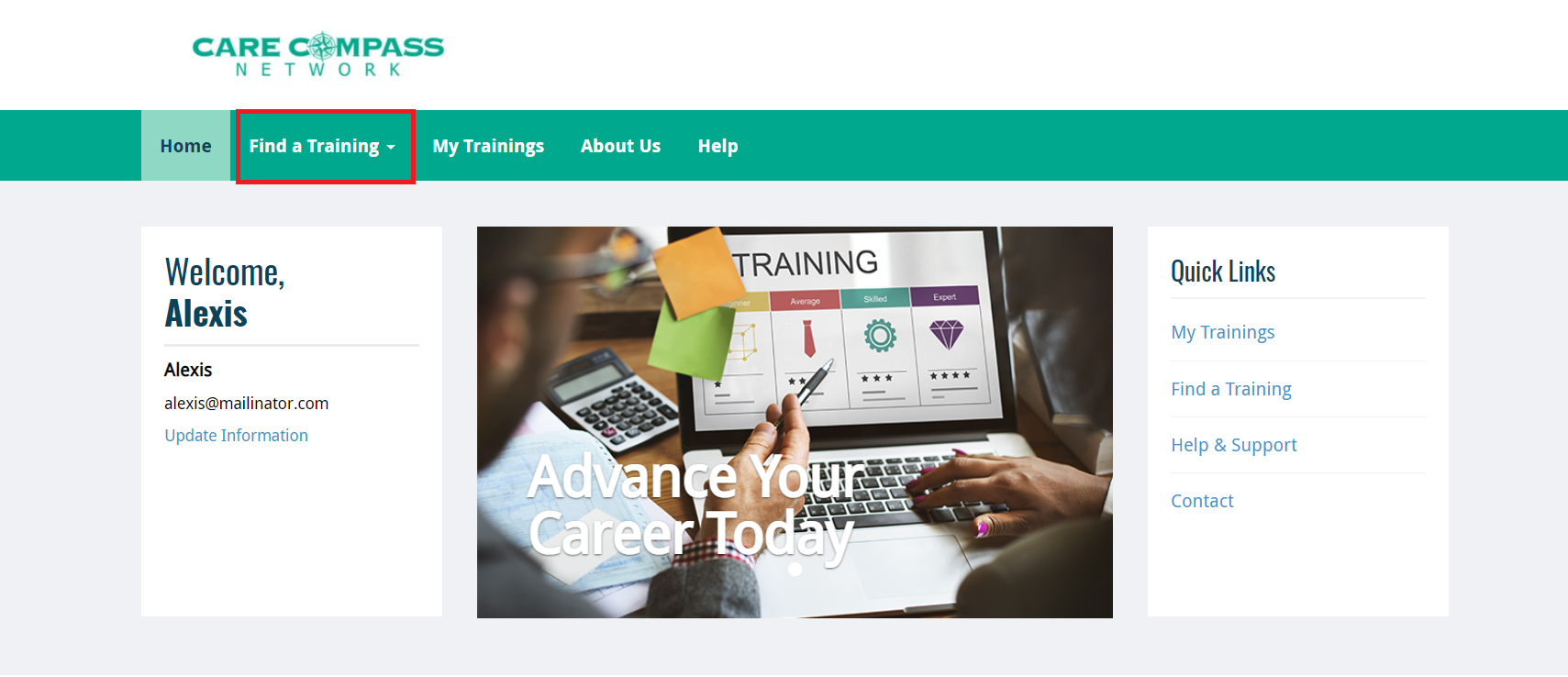
Step 3: If you do not know which category a training is under select “Find a Training” from the main menu and browse all trainings
Step 4: Â Search for a training by using the search fields on the right-hand side
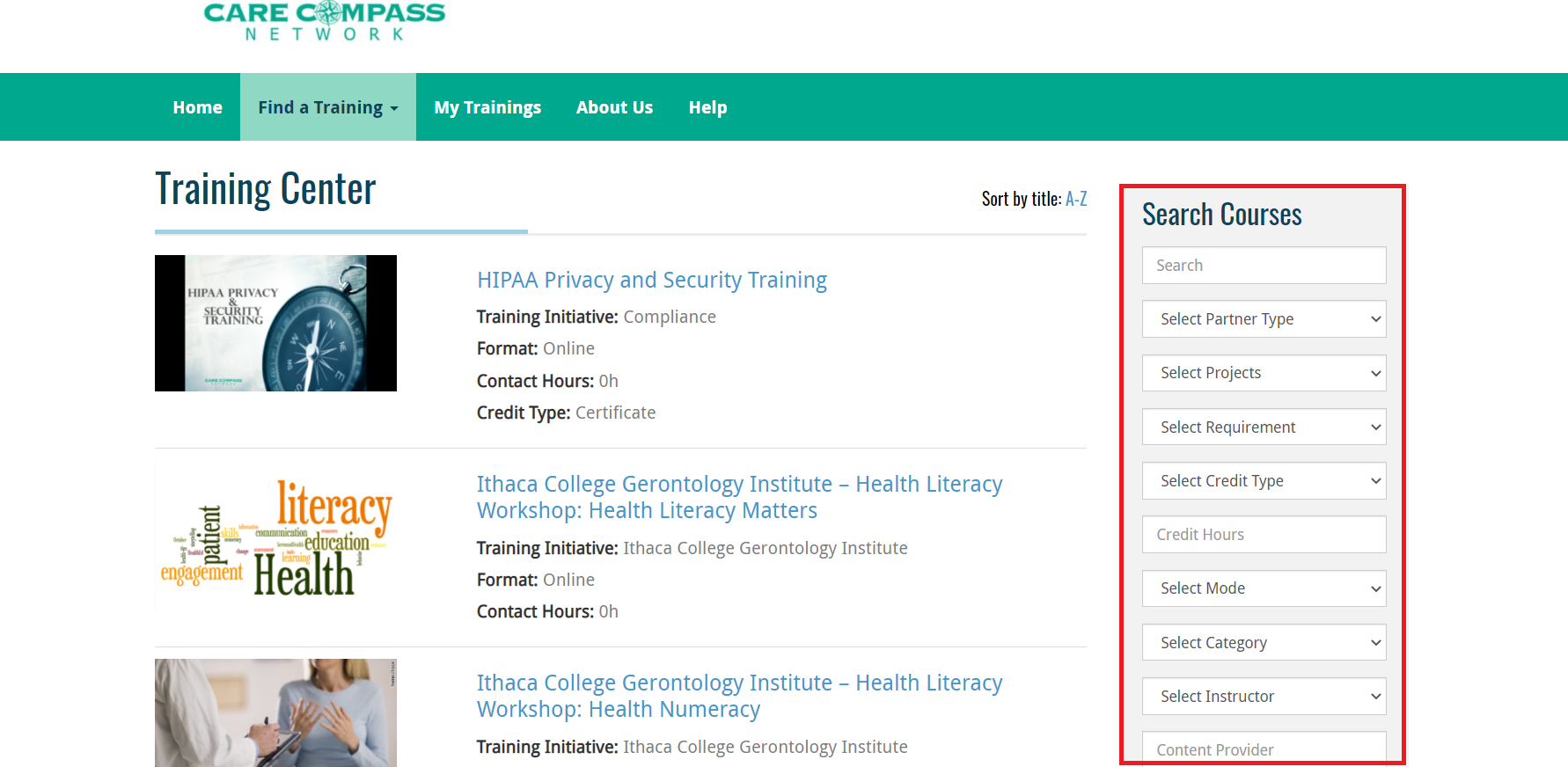
Step 5:Â Select the training you would like to take
Step 6: Select “Take this Course”

Note: You will be asked to verify that all your information is up-to-date
Note: If you are not signed in, selecting “Take this Course” will be prompt you to login or create an account
