How to Access Your Transcript
Step 1:Â Go to the Care Compass Network homepage HERE and log in to your account
Step 2: Select “My Trainings” from the main menu, or “My Dashboard” in the top right corner to access your user dashboard
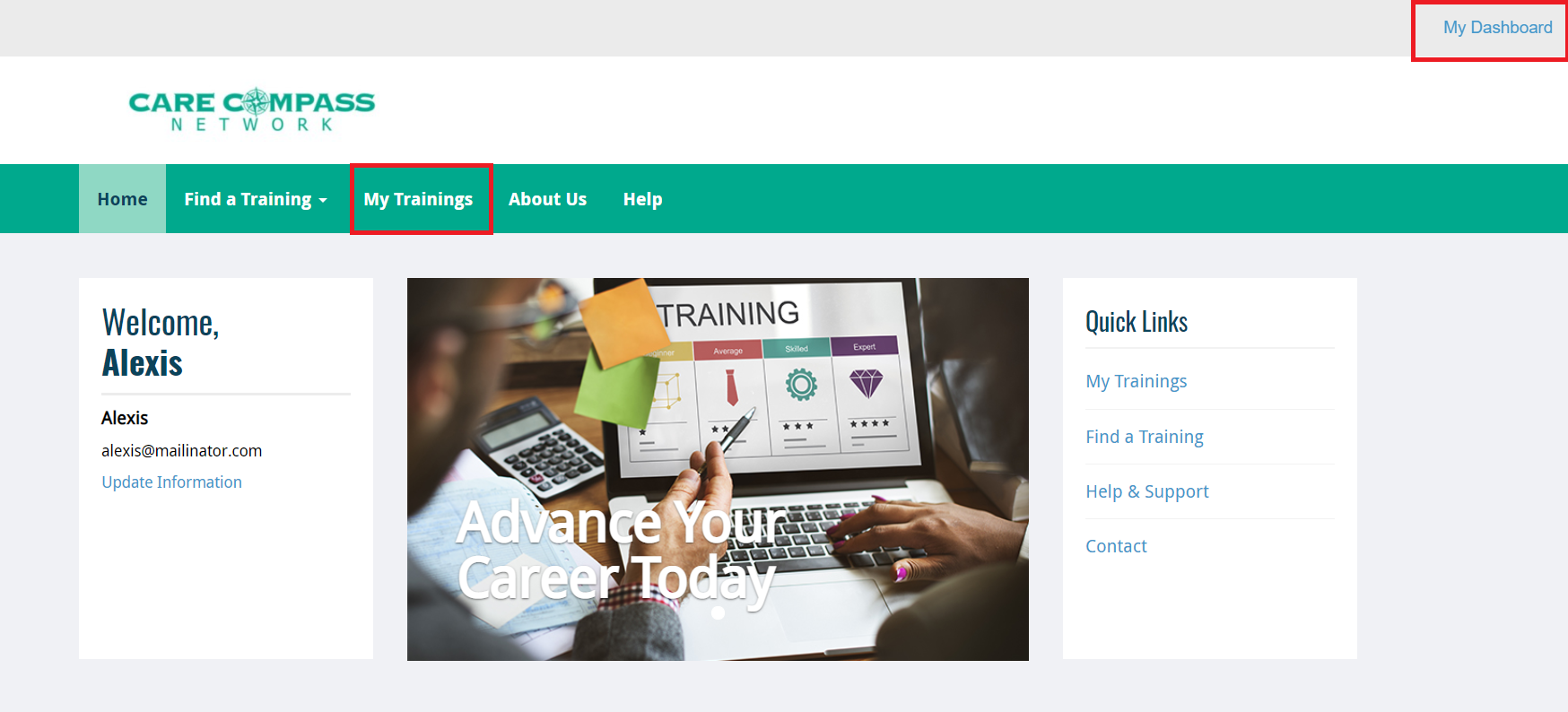
Step 3:  On the left side menu, select “Transcripts”
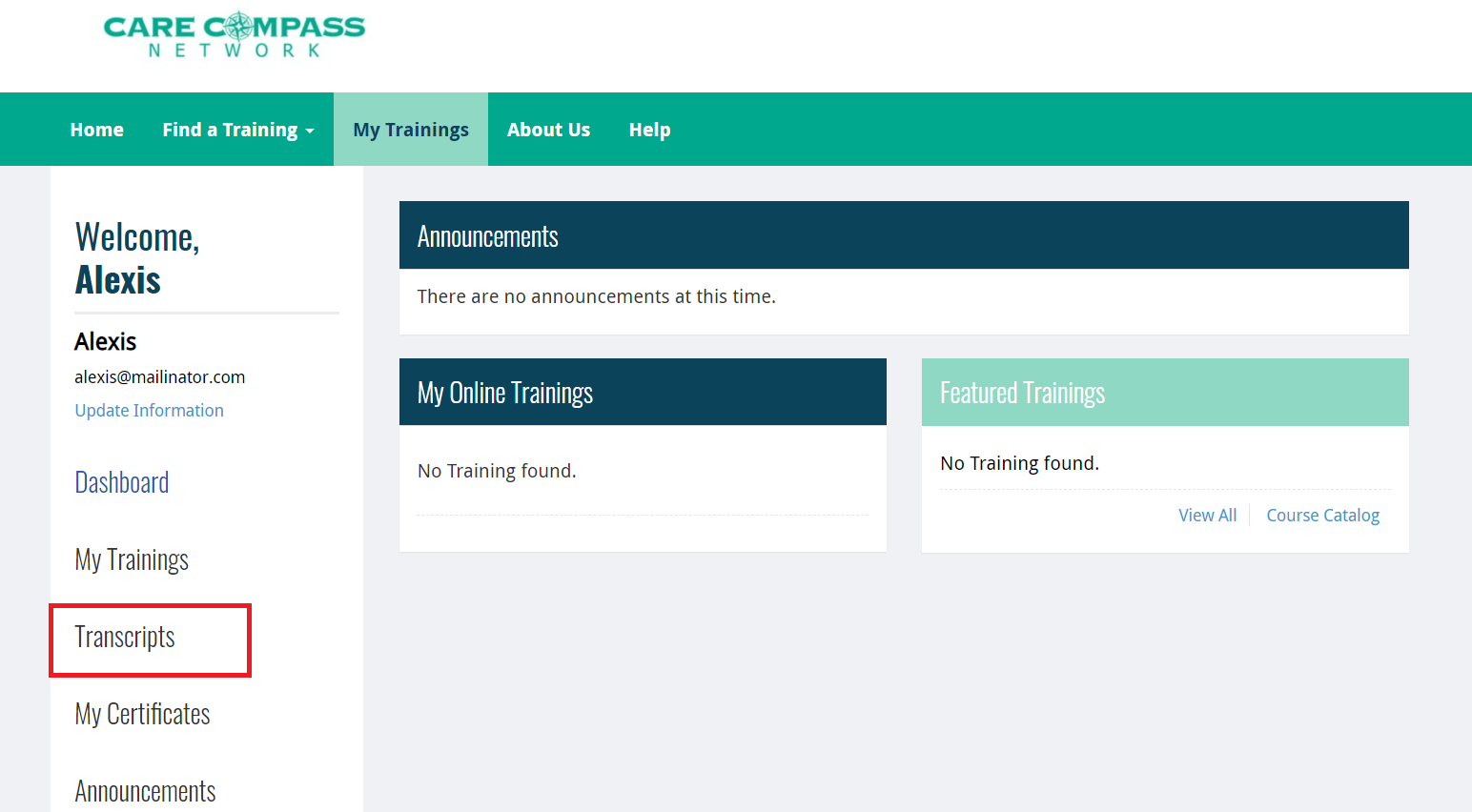
Step 4:Â Here, you can view your trainings that have been completed, in-progress, or pending approval
Step 5: To export your transcripts you have the option to “Download PDF” or “Email”
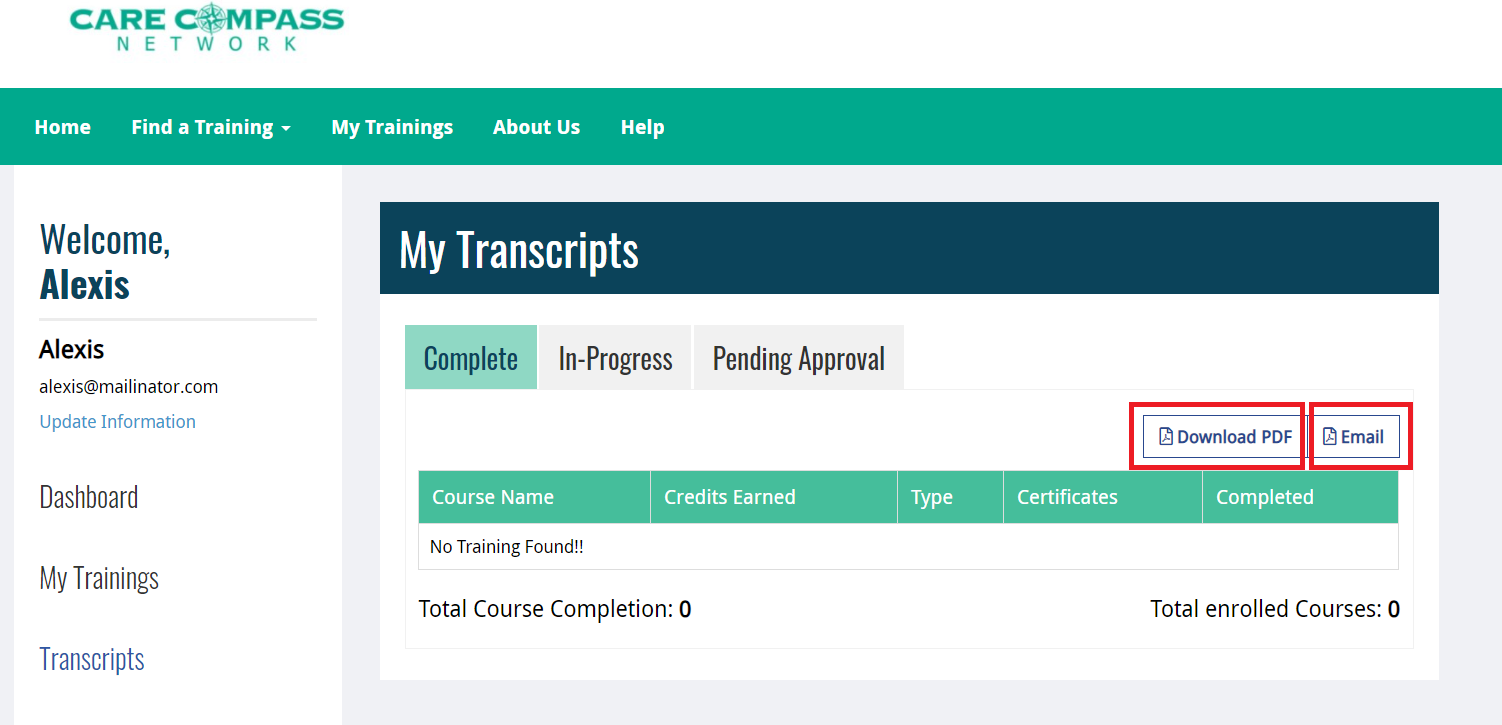
Note: If the “Email” option is selected, transcripts will be automatically sent to the email address associated with your account.
